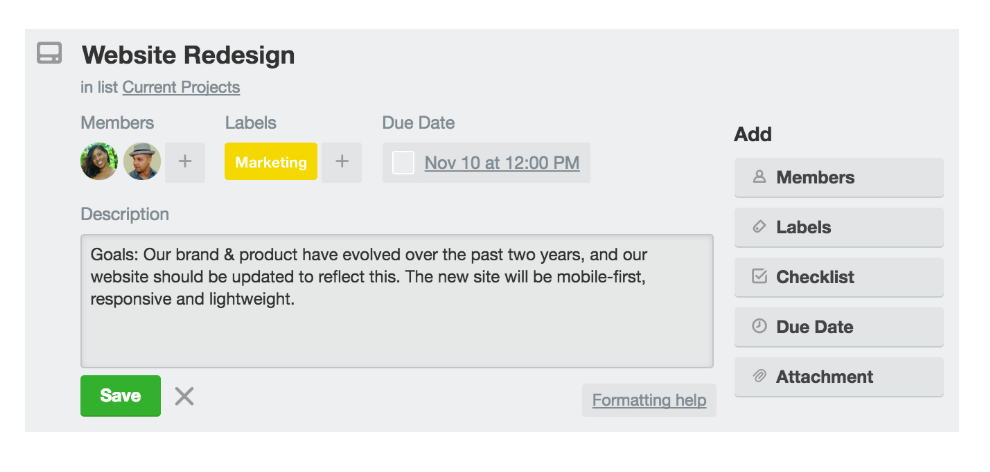Tools for the modern nonprofit
Managing internal and external communications can be difficult, and just as difficult - finding the best outlets to help. Our communications staff relies on two websites specifically to keep our heads from flying off - Hootsuite for managing social media and Trello for managing ourselves.
Image courtesy of Hootesuite.com
In this day and age, it’s vital that your social media accounts stay current, active, and organized. This is where Hootsuite sweeps in to save the day. Through Hootsuite’s platform you can manage multiple networks (Facebook, Twitter, Instagram, etc.) all through one page, making the overwhelming world of social media seem, well slightly, less overwhelming. The user friendly set up works for all skill levels, you don’t need to be under 30 and tech savvy. Our favorite part of Hootsuite is that it allows us to schedule tweets, which helps us plan a day or two in advance, schedule tweets for the weekend or holidays, and look over each other’s tweets prior to posting. It’s also completely cross platform, meaning that it functions well on Mac OSX, Windows, Linux, and mobile platforms. For the nonprofit community, this tool has the added benefit of being free (the standard version), which makes this a realistic option for increasing the extent of your communications reach.
Image courtesy of Hootsuite.com
Photo courtesy of Trello.com
Trello is a personal favorite of mine, and I use it to organize my life – work related and otherwise. Think of it as a day planner with endless tabs and options, never running out of space or needing white-out. When you open Trello, you are shown your first board. Each board you make can be for a different project, trip, event, or anything you need to organize. Within each board, are lists of tasks that need to be done – with customizable labels and checklists within them. So what exactly makes this so great for work? Beyond just being visually stunning (there are some seriously high quality photos to customize each board with) and user friendly, Trello is the ideal project management tool. You can share boards with others, assigning lists and tasks to your team members in a way that allows for everyone to be on the same page and finishing tasks by assigned due dates. Like Hootsuite, the standard version is free to use and completely cross platform as well. Another really cool aspect to Trello is that is works in real time, you never need to refresh to see updates and any changes your team mates make happen instantly on your end.
Image courtesy of Trello.com
There are plenty of free tools out there to discover that can make your life easier, but I personally recommend starting with the two I have mentioned if what you need is a little more organization and social media management. The real selling points of Hootsuite and Trello, however, are how they are truly made with the visual human in mind. A simple layout that can manage many layers of information is rare and, with so much to juggle in the 21st century, it is crucial.
Mary Katherine Sullivan is an intern with Choose Clean Water